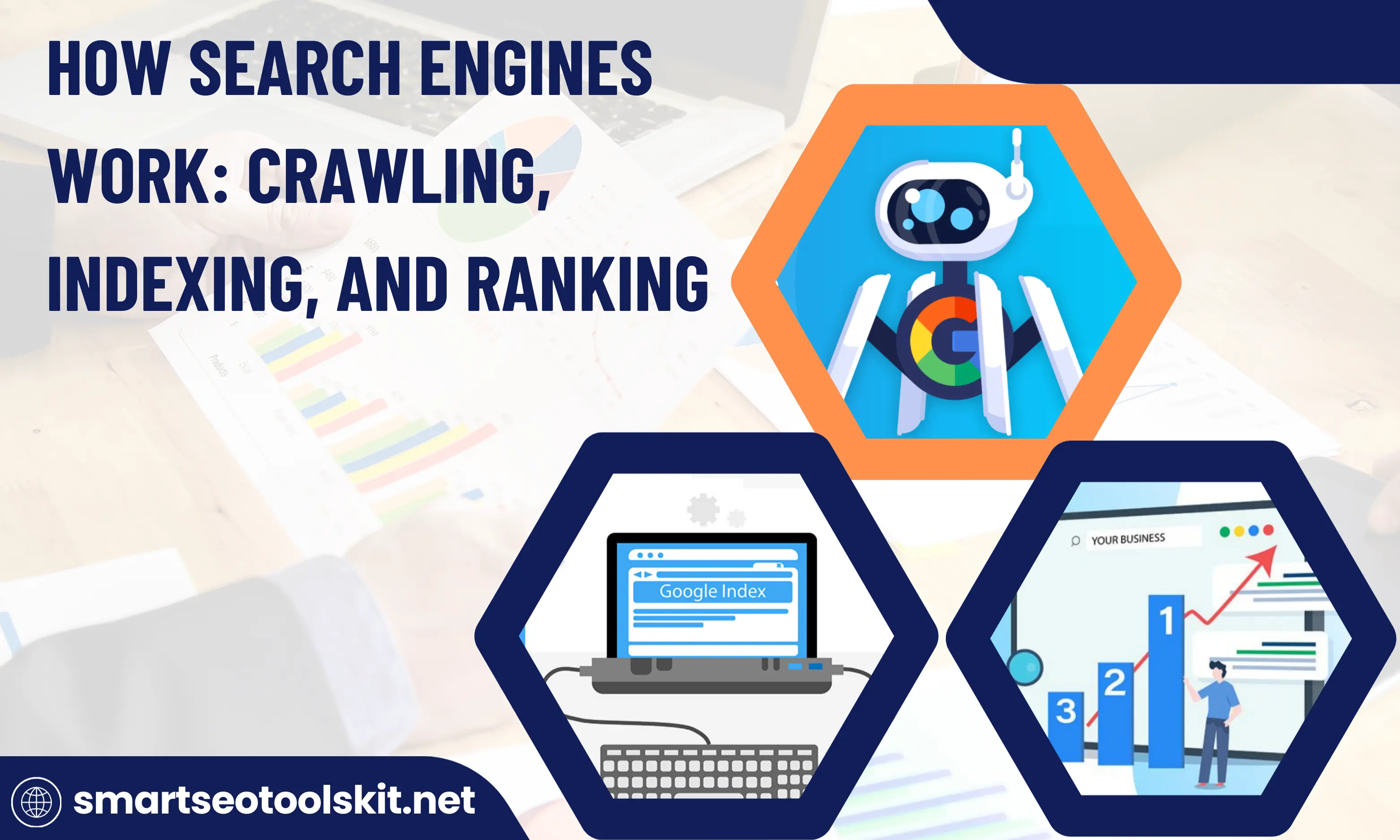Did you know that optimizing your images with alt text can improve your website’s search rankings? Many website owners overlook this simple SEO trick, but Google has made it clear: alt text helps both search engines and users.
When used correctly, alt text can:
✅ Improve your website’s visibility in Google Image Search
✅ Enhance accessibility for visually impaired users
✅ Boost user engagement and site experience
Yet, many people either ignore alt text or use it incorrectly—some stuff it with keywords, while others leave it blank. Google recently shared updated best practices on how to write alt text the right way to maximize SEO benefits.
In this guide, we’ll break it all down:
🔹 What alt text is and why it’s important?
🔹 Google’s best practices for writing SEO-friendly alt text
🔹 Common mistakes that could hurt your rankings
🔹 Whether AI tools can generate alt text for you
By the end, you'll know exactly how to optimize your images for search engines while keeping them user-friendly and engaging. Let’s start without wasting more time! 🚀
What Is Alt Text and Why Does It Matter?
Alt text (alternative text) is a short description of an image. It serves two main purposes:
🔹 Improves accessibility – Helps visually impaired users understand images via screen readers.
🔹 Boosts SEO – Google and other search engines use it to understand and index images.
If an image doesn’t load, alt text appears in its place. This ensures a better user experience while also improving your site’s ranking in Google Image Search.
👉 Example: If you upload a picture of a dog, don’t just write “dog.” Instead, describe it:
✔ "Golden retriever playing fetch in the park."
Now, let’s see what Google recommends when writing alt text.
Also Read: Why Your SEO Strategy is Failing & How Search Intent Can Fix It
Google’s Best Practices for SEO-Optimized Alt Text
✅ 1. Be Descriptive but Concise
Google suggests describing what’s in the image without unnecessary details.
✔ Good Alt Text: "Bowl of fresh vegetable salad with avocado and cherry tomatoes."
❌ Bad Alt Text: "Food on a plate with different colors and textures."
💡 Pro Tip: Aim for under 125 characters—screen readers cut off after that.
✅ 2. Avoid Keyword Stuffing
Using keywords naturally is great, but forcing them can backfire.
❌ Wrong Approach: "Best salad healthy food diet weight loss avocado salad recipe."
✔ Right Approach: "Bowl of fresh avocado salad with cherry tomatoes and lettuce."
Search engines penalize keyword stuffing, so write naturally!
✅ 3. Match Alt Text with Page Context
If an image is part of an article on healthy eating, the alt text should reflect that.
✔ Example for a nutrition blog:
"A nutritious avocado toast topped with poached eggs and seeds."
❌ Generic alt text: "Toast with toppings."
Context matters! Search engines rank images based on page relevance.
✅ 4. Skip Alt Text for Decorative Images
Not all images need alt text. If an image is purely decorative, leave the alt attribute empty (alt="").
🔹 Example: Background patterns, icons, and spaces don’t need descriptions.
Common Alt Text Mistakes That Hurt SEO
🚫 Leaving Alt Text Empty – Google can’t rank an image if it has no description.
🚫 Using “Image of…” or “Picture of…” – Screen readers already announce it’s an image.
🚫 Writing Too Much or Too Little – Find a balance between vague and overly detailed.
🚫 Not Updating Alt Text – If the image changes, update the alt text too.
👉 Example of a Bad vs. Good Alt Text for an Infographic:
❌ "Graph of sales over time." (Too vague)
✔ "Line graph showing company revenue growth from 2020 to 2024."
Google wants alt text that adds value—so be specific!
Also Read: 8 Common SEO Mistakes to Avoid in 2025 and How To Fix Them
Can AI Write Alt Text for SEO?
AI tools can generate basic alt text, but they often lack context.
🤖 Example of AI-generated text: "Person holding a trophy."
✅ Better human-written alt text: "Young soccer player holding a gold trophy after winning a championship."
While AI can help, a human touch makes alt text more engaging and SEO-friendly.
Conclusion – Optimize Your Images for SEO
Alt text isn’t just a small detail—it’s a powerful SEO tool that:
✔ Boosts Google Image rankings
✔ Improves user experience
✔ Makes your site more accessible
Before publishing your next post, review your alt text:
🔹 Does it describe the image accurately?
🔹 Does it use relevant keywords naturally?
🔹 Is it short, clear, and contextual?
If yes, you’re on the right track! 🎯
💬 Do you use alt text on your website? Drop a comment below with your thoughts or questions! 🚀
Frequently Asked Questions (FAQs)
Q1: 1. What is alt text, and why does it matter for SEO?
Alt text (alternative text) is a short description added to images on a webpage. It helps search engines understand what an image is about, making it easier for them to rank your content in Google Image Search. But that’s not all—it also improves accessibility by allowing screen readers to describe images to visually impaired users. If you want better SEO and a more inclusive website, writing good alt text is a must!
Q2: How do I write effective alt text for my images?
Writing effective alt text is straightforward when you follow a few key principles. First, be descriptive by naturally explaining what’s in the image without overcomplicating it. Keep the text concise—just a few meaningful words are better than a long paragraph. Incorporate relevant keywords, but avoid keyword stuffing to maintain clarity and readability. There’s no need to include phrases like “image of” or “picture of,” as search engines already understand it's an image. Also, if an image is purely decorative and adds no informational value, it’s best to leave the alt text empty (using alt=""). For example, instead of writing "Image of a cute puppy dog playing outside on green grass," which is too long and redundant, a better version would be "Golden retriever puppy playing on grass"—simple, clear, and to the point.
Q3: Does alt text directly impact Google rankings?
Yes! Google uses alt text to understand images, which can boost your rankings in Image Search. While it may not be the biggest ranking factor, it helps search engines connect your images to relevant searches, improving your overall website visibility. Plus, well-optimized alt text enhances user experience—something Google always rewards.
Q4: What’s the difference between alt text, title text, and image file names?
Many people confuse the different elements related to image optimization, so it’s important to understand each one clearly. Alt text helps search engines and screen readers understand what an image represents, making it essential for both SEO and accessibility. Title text, on the other hand, displays a small tooltip when users hover over an image, but it has minimal impact on SEO. The image file name also plays a role in how Google indexes images—using descriptive names like “red-sneakers.jpg” is far more effective than generic ones like “IMG123.jpg.” For the best SEO results, it’s smart to use all three elements properly.
Q5: Can AI write alt text, or should I do it manually?
AI tools can generate alt text, but they often miss context. A human touch ensures the description fits your page content and aligns with SEO best practices. Google recommends writing alt text that’s relevant to the content, not just the image itself—something AI struggles with. So, while AI can assist, always review and refine the text manually for best results.
.png)